Imagine transforming your notes into smart study sets with just a snap of your phone camera. That’s exactly what our new scan notes feature does! Save a ton of prep time and make content stick with AI-powered tools on Kahoot!+ Max, the ultimate study toolkit.

Maximize your study time with the best AI assistant
As a student, you’re often advised to spend 2-3 hours studying for each hour spent in class. But what if you could cut that time in half and enhance your learning? With our AI-powered study tools on Kahoot!+ Max, you can instantly create study sets by:
- Entering a specific topic
- Uploading your PDF notes
- Scanning your notes
How to actively learn with the new scan notes feature
Scan notes is our new innovative tool that uses AI to convert your notes into interactive study materials. With just a snap of your phone camera, you can transform your notes, even handwritten ones, into engaging kahoots, flashcards, and practice tests. This will help you actively learn and retain information in a fun way while saving time prepping your study sets.
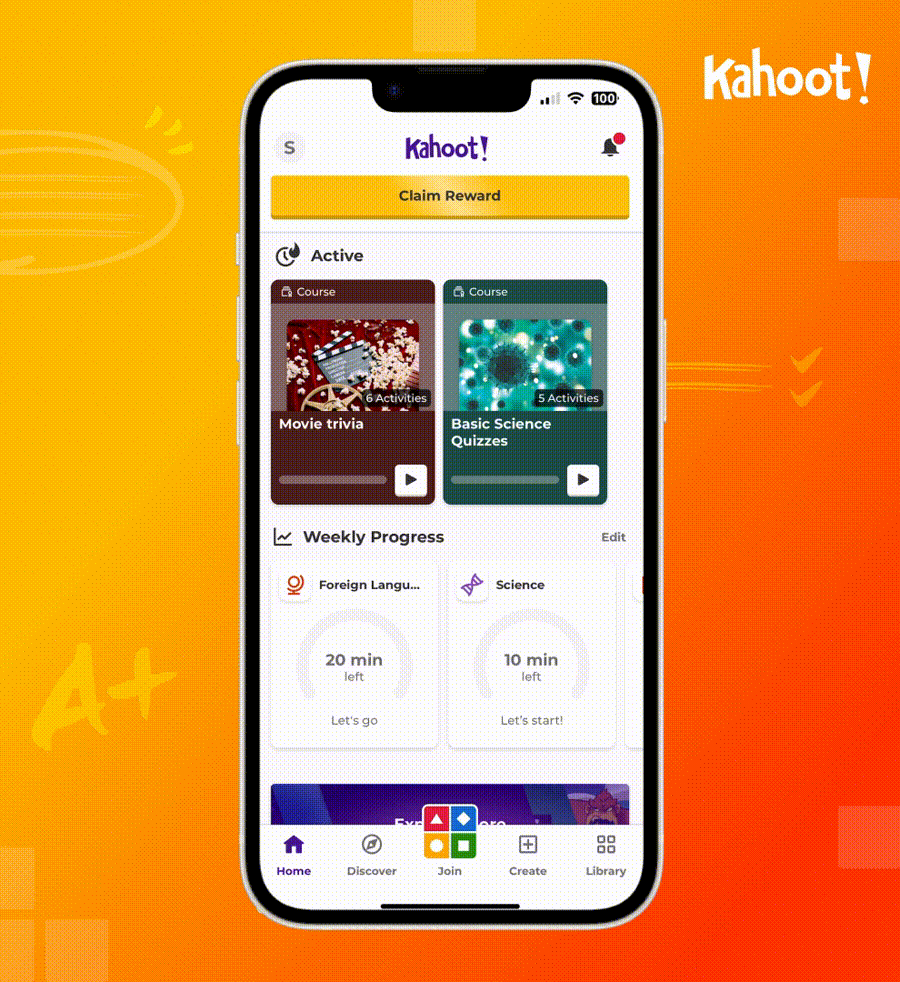
Why scan notes is a game-changer
- Save time: No more manual creation. Focus on understanding concepts instead of formatting study materials.
- Personalized learning: The AI adapts to your notes, creating questions that target your specific learning needs.
- Active learning: Kahoots generated from your notes will give you time to focus on studying, and boost retention and understanding.
- Procrastination buster: Let’s face it, Kahoot! makes studying more fun. You’re more likely to review material when it feels like a game
How it works:
- Take notes in class or while reading (yes, even your handwritten ones will do!)
- Open the Kahoot! app and select scan your notes
- Point your camera at your notes and snap a picture
- Watch as the AI transforms your notes into a customized study kahoot
- Get in the game! Study with flashcards, practice tests, and more.
Pro tips on how to take smart notes
Pro tip #1: Use clear headings and subheadings
Pro tip #2: Include key terms and definitions
Pro tip #3: Write down examples and explanations
By keeping these tips in mind, you’ll create notes that are not only great for review but also perfect for the scan your notes feature to work its magic.
Transform your study routine today
Don’t let exam stress get you down. With Kahoot!+, you have the best AI assistant for your studies, right in your pocket. It’s time to study smarter, not harder. Give it a try and watch your grades soar. And don’t just take our word for it, it’s backed by science!
Remember, the key to acing your exams isn’t just about having the right tools – it’s about using them effectively. So start scanning those notes and get ready to dominate your next test!
Unlock the ultimate study toolkit powered by AI with over 20% on Kahoot!+ Max, now $12.99 $9.99/month until August 30.
Have you tried the scan your notes feature yet? Share your experience on Twitter, Instagram, Facebook, and TikTok. We’re excited to hear how it’s changed your study game!